Treeitem
- Demonstration: Tree (Dynamic Styling)
- Java API: org.zkoss.zul.Treeitem
- JavaScript API: zul.sel.Treeitem
Employment/Purpose
Treeitemcontains a row of data (treerow),and an optional
treechildren.
If the component doesn’t contain a treechildren,it is a leaf node that
doesn’t accept any child items.
If it contains a treechildren,it is a branch node that might contain
other items.
For a branch node, an +/- button will appear at the beginning of the row, such that user could open and close the item by clicking on the +/- button.
Example
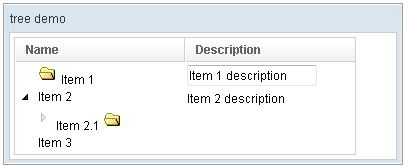
<window title="tree demo" border="normal" width="400px">
<tree id="tree" width="90%">
<treecols sizable="true">
<treecol label="Name" />
<treecol label="Description" />
</treecols>
<treechildren>
<treeitem>
<treerow>
<treecell>
<image src="/img/folder.gif" />
Item 1
</treecell>
<treecell>
<textbox value="Item 1 description" />
</treecell>
</treerow>
</treeitem>
<treeitem>
<treerow>
<treecell label="Item 2" />
<treecell label="Item 2 description" />
</treerow>
<treechildren>
<treeitem open="false">
<treerow>
<treecell label="Item 2.1">
<image src="/img/folder.gif" />
</treecell>
</treerow>
<treechildren>
<treeitem>
<treerow>
<treecell label="Item 2.1.1" />
</treerow>
</treeitem>
</treechildren>
</treeitem>
</treechildren>
</treeitem>
<treeitem label="Item 3" />
</treechildren>
</tree>
</window>
More examples please refer to Tree
Label and Image
Treeitem provides org.zkoss.zul.Treeitem#setImage(java.lang.String) and org.zkoss.zul.Treeitem#setLabel(java.lang.String) to simplify the assignment of image and label to a treeitem. However, they are actually placed in the first treecell (of the child treerow). Furthermore, if the treecell or treerow are not created, they will be created automatically. For example,
<treeitem label="hello"/>
is equivalent to
<treeitem>
<treerow>
<treecell label="hello"/>
</treerow>
It also means you cannot attach a treerow child to the treeitem, after setImage or setLabel was invoked. It means, though a bit subtle, the following will cause an exception:
<treeitem label="hello"> <!-- treerow is created automatically because of setLabel -->
<treerow/> <!-- exception since only one treerow is allowed per treeitem -->
</treeitem>
Selectable treeitem
By default, all treeitems are selectable (they can be selected with mouse or keyboard).
It is possible to set a Treeitem to non-selectable, using either
myTreeitem.setSelected(false) or
If the tree uses a TreeModel which implements
org.zkoss.zul.ext.TreeSelectableModel, the selectable status of
individual treeitems will be ignored, and the selectable status will be
retrieved from the treemodel instead.
NOTE: the out-of-the-box org.zkoss.zul.DefaultTreeModel
Refer to /zk_dev_ref/mvc/tree_model#Selection in regard to SelectionControl customization.
Supported Events
| Name | Event Type |
|—|—|
| onOpen | Event:
org.zkoss.zk.ui.event.OpenEvent Denotes user has
opened or closed a component. It is useful to implement load-on-demand
by listening to the onOpen event, and creating components when the first
time the component is opened. |
- Inherited Supported Events: XulElement