Timepicker
since 8.0.0
- Java API: org.zkoss.zkmax.zul.Timepicker
- JavaScript API: zkmax.inp.Timepicker
Employment/Purpose
A selection box for holding a time (a java.util.Date Object) , but only Hour, Minute, and Second are used.
Example
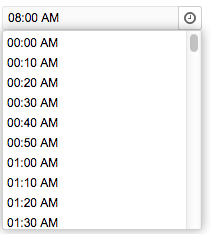
<timepicker/>
Integrate Moment.js
since 8.5.1 The JavaScript widgets including org.zkoss.zul.Datebox,org.zkoss.zul.Timebox,org.zkoss.zkmax.zul.Timepicker rely on moment.js and moment-timezone.js to handle time zone information more accurately.
To check the included moment.js version, enter zk.mm.version in the
browser developer console tab.
Properties
Format
Use a to signify it is am or pm. The input string follows the formatting of the SimpleDateFormat.
Below is an example of using a within the format.
<zk>
<window title="Test">
<timepicker format="a hh:mm:ss"/>
</window>
</zk>
since 5.0.7 In addition to specifying the format explicitly, you could specify the styling. There are two different types of styling: short, and medium (representing the styling of java.text.DateFormat). For example, you could specify the styling rather than the real format as follows.
<timepicker format="short"/>
<timepicker format="medium"/>
Then the real format of the timepicker will be decided at run time depending the configuration. For more information, please refer to ZK Developer’s Reference: Date and Time Formatting.
Minimum Time
By default, the options of timepicker start at 0:00 AM, you could specify another minimum time by using a java.util.Date Object.
<zscript>
import java.util.Date;
Date min = new Date();
min.setTime(0);
</zscript>
<timepicker format="HH:mm a" min="${min}" />
Maximum Time
By default, the options of timepicker end before 12:00 AM, you could specify another maximum time by using a java.util.Date Object.
<zscript>
import java.util.Date;
Date max = new Date();
max.setTime(0);
</zscript>
<timepicker format="HH:mm a" max="${max}" />
Interval
By default, the interval of the options in timepicker is one hour, you could specify the interval by using an integer (unit: 1 second).
<timepicker format="HH:mm a" interval="600" />
Inherited Functions
Please refer to FormatInputElement for inherited functions.
Supported Events
- Inherited Supported Events: FormatInputElement
Supported Children
*NONE