Iframe
- Demonstration: Iframe
- Java API: org.zkoss.zul.Iframe
- JavaScript API: zul.utl.Iframe
Employment/Purpose
The iframecomponent uses the HTML IFRAME tag to delegate a portion of
the display to another URL. Though the appearance looks similar to the
includecomponent. The concept and meaning of the iframecomponent is
different.
The content included by the includecomponent is a fragment of the
whole HTML page.
Because the content is part of the HTML page, the content is part of the
desktop and you could access any components, if any, inside of the
includecomponent. The inclusion is done at the server, and the browser
knows nothing about it. It means the URL specified by the srcproperty
could be any internal resource.
The content of the iframecomponent is loaded by the browser as a
separate page. Because it is loaded as a separate page, the format of
the content could be different from HTML. For example, you could embed
an PDF file.
The embeddingis done by the browser, when it interprets the HTML page containing the IFRAME tag. It also implies that the URL must be a resource that you can access from the browser.
Like the imageand audiocomponents, you could specify the dynamically
generated content. A typical example is you could use JasperReport to
generate a PDF report in a binary array or stream, and then pass the
report to an iframecomponent by wrapping the result with the
org.zkoss.util.media.AMediaclass.
In the following example, we illustrate that you could embed any content
by use of iframe, as long as the client supports its format.
Example
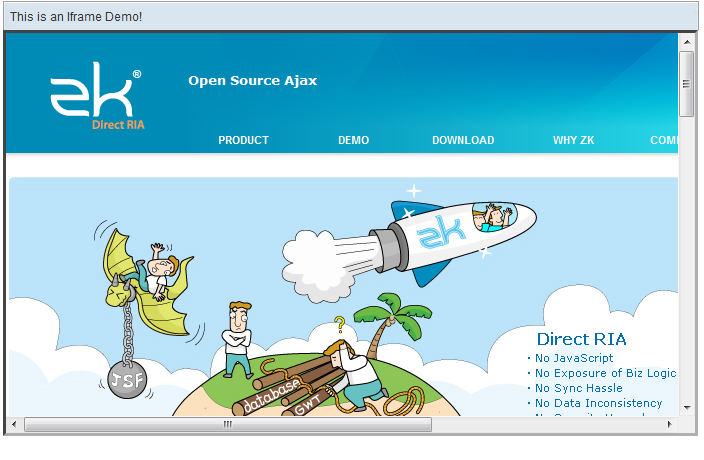
<window id="win" title="This is an Iframe Demo!">
<iframe style="width:99%; height:400px;border:3px inset;" src="iframe-target-url-here" />
</window>
Live iframe demo is available in the zk demo.
The onURIChange Event
When the user navigates the iframe component to another URL (or
bookmark), an object of
org.zkoss.zk.ui.event.URIEvent is sent to the
iframe component. This event is usually used to bookmark the status of
the iframe component, such that the right content can be restored
later.
Integrate with Other Technologies
The onURIChange event won’t be sent if the iframe component contains
a non-ZK page. For example, it won’t be sent if it contains a PDF page.
On the other hand, if you use other technologies to put a ZK page in an iframe, you can monitor the URL by writing a JavaScript method called _global_._global_#onIframeURLChange(global.String, global.String) as follows.
//Part of your, say, PHP page
<script type="text/script">
function onIframeURLChange(uuid, url) {
do_whatever_you_need_in_the_technology_you_use(uuid, url);
}
</script>
where uuid is the ID of the element that you can retrieve by
document.getElementById, and urlis the new URL that the iframe is
navigated to. Notice that url includes the context path, while
org.zkoss.zk.ui.event.URIEvent#getURI() does
not.
Retrieving Component inside Iframe
When using iframe, the page is actually loaded into another browser
window, aka., another desktop if a ZUML document is included.
It is illegal to access components attached to other desktops1. If you want to retrieve component, you may use org.zkoss.zul.Include instead of org.zkoss.zul.Iframe. Or, you could use Event Queues with the group scope. Of course, you could handle it manually by deliberately passing the information through session.
Communication among iFrames without Server Push
since 5.0.4
If your application contains multiple desktops due to iframes in a portal layout it is now possible to communicate between these instances without the need for server push or timer. It thus minimizes the network traffic.
Since ZK 5.0.4, the concept of group has been introduced to enable the use of a group-scope event queue which facilitates easy communication between the instances. The code below demonstrates some examples:
EventQueue que = EventQueues.lookup("groupTest", EventQueues.GROUP, true);
que.subscribe(new EventListener() {
public void onEvent(Event evt) {
o.setValue(o.getValue() + evt.getData() + "\n");
}
});
void publish() {
String text = i.getValue();
if (text.length() > 0) {
i.setValue("");
que.publish(new Event("onGroupTest", null, text));
}
}
For more information please take a look at ZK Developer’s Reference: Event Queues.
onload
If you’d like to do something when iframe’s content has been loaded, you
could listen to the onload event. However, unlike onChange and others,
you could not listen the widget-level event
(zk.Event and listened by use of
Client-side Event Listening),
because the onload event might be fired before the widget has been bound
to DOM.
Rather, you shall use the client-attribute namespace to register a DOM-level listener as follows.
<iframe src="https://www.google.com" height="300px"
xmlns:ca="client/attribute"
ca:onload="do_whater_you_want()"/>
Notice that the registration of onload with the client-attribute
namespace is DOM-level, so the this variable references to the DOM
element (rather than the widget).
Supported Events
| Name | Event Type |
|—|—|
| onURIChange | Event:
org.zkoss.zk.ui.event.URIEvent
Denotes the associated URI (src) has been changed by
user.
Use getURI() to retrieve the URI being changed
to. |
- Inherited Supported Events: HtmlBasedComponent
Supported Children
*NONE
Use Cases
| Version | Description | Example Location |
|---|---|---|
| 3.6 or later | Print Iframe Content | http://www.zkoss.org/forum/listComment/6599 |
-
For more information please refer to the Component-based UI section ↩