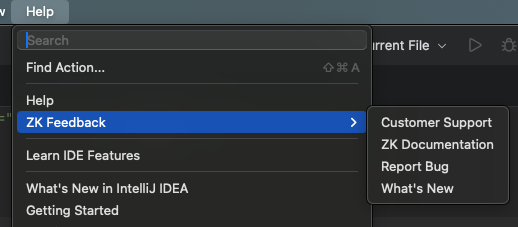Intellij IDEA ZK Plugin
ZK IntelliJ IDEA Plugin
The ZK IntelliJ IDEA Plugin is a dedicated tool designed to enhance the development experience for ZK applications within the IntelliJ IDEA environment. It provides robust features such as intelligent code completion, syntax validation, and seamless navigation, helping developers to write ZK applications more efficiently and with greater accuracy.
Features
ZUL File Support
since 0.1.0
The plugin offers comprehensive support for ZUL files, the core of ZK’s UI definition.
- Code Completion: Get intelligent suggestions for ZK components, attributes, and events as you type. This helps you write code faster and avoid typos.
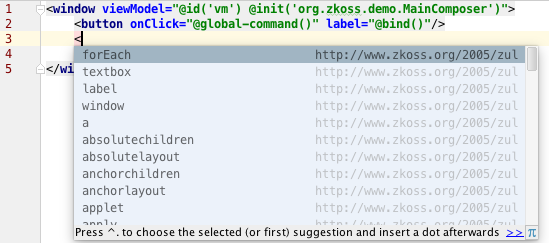
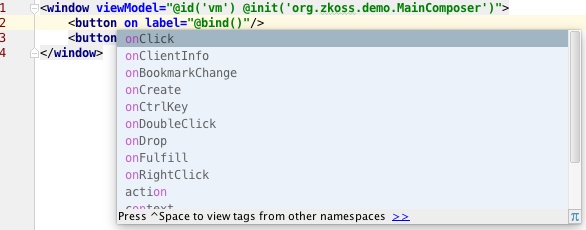
- Class Navigation:
since 0.1.2
Quickly navigate from a component tag or a view model reference in your ZUL file directly to the corresponding Java class or method declaration in your project.
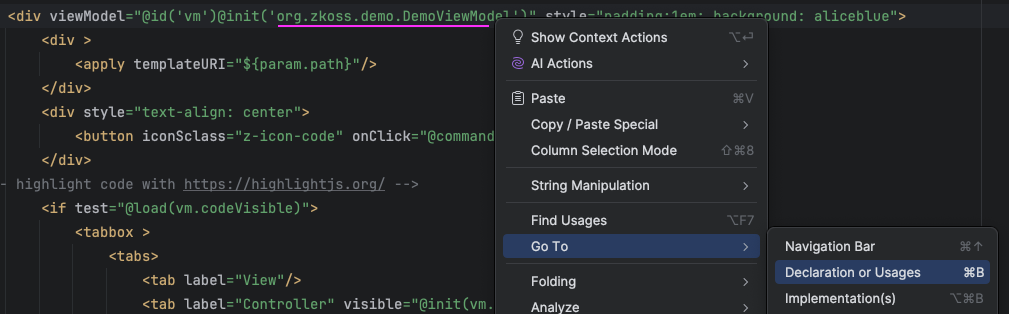
ZK Configuration File Support
The plugin provides content assistance and validation for ZK’s XML configuration files. To enable these features, you should either use the default filenames (zk.xml, lang-addon.xml) or add the appropriate XML namespace to your custom-named files.
zk.xmlSupport: since 0.4.0 Get code completion and validation for the ZK configuration filezk.xml. The namespace isxmlns="http://www.zkoss.org/2005/zk/config".
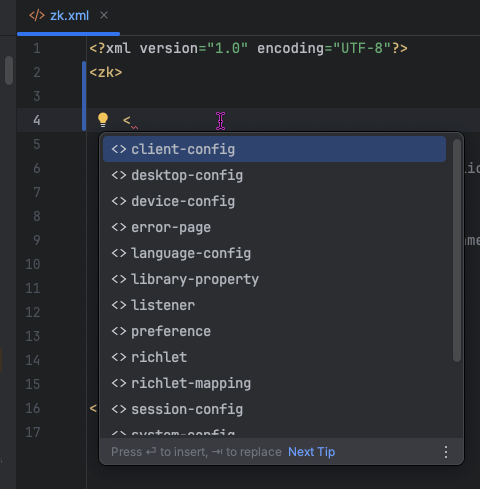
lang-addon.xmlSupport: since 0.4.0 The plugin also supports the language addon configuration file,lang-addon.xml, with code completion and validate the required elements. The namespace isxmlns="http://www.zkoss.org/2005/zk/lang-addon".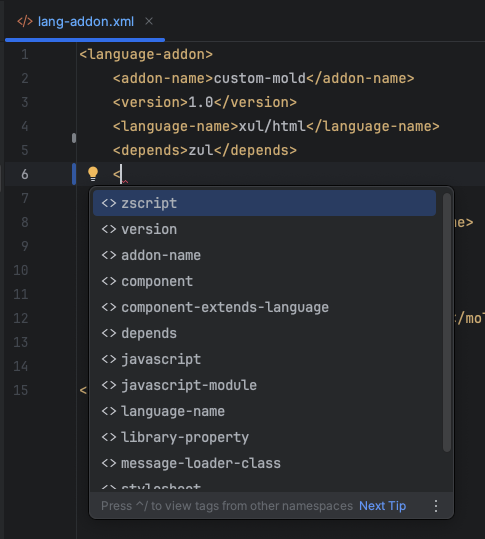
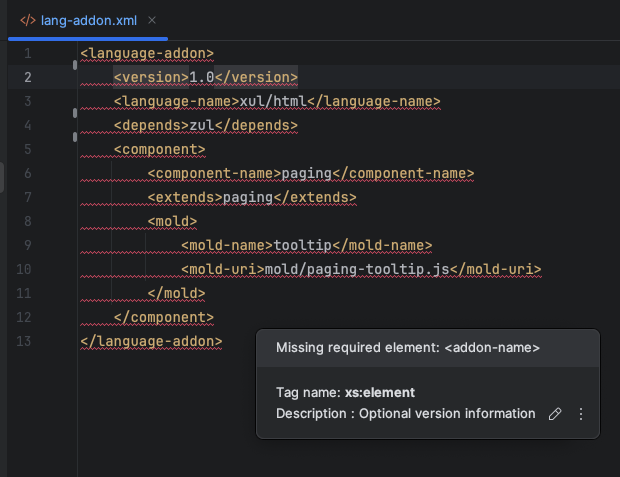
MVVM Development Support
since 0.1.2
For developers using the MVVM (Model-View-ViewModel) pattern, the plugin provides code completion for ZK’s MVVM annotations, such as @init, @load, @bind, @save, and @command.
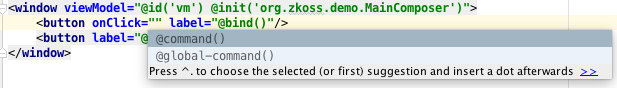
Maven Project Creation
since 0.1.3
You can create new ZK projects easily using the bundled ZK Maven archetypes. This helps you set up a new ZK project with the correct structure and dependencies quickly.
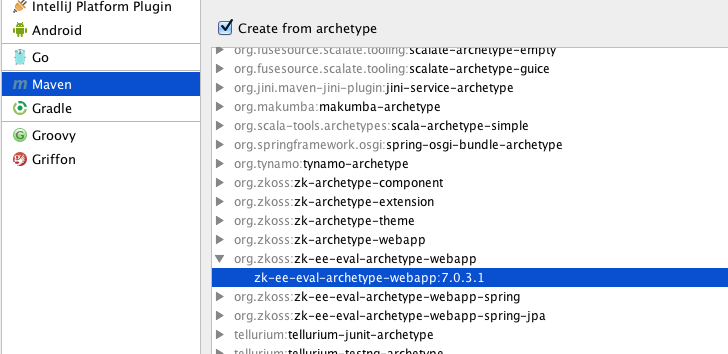
Feedback Menu
since 0.4.0
A “ZK Feedback” menu is available under the “Help” menu in IntelliJ IDEA. This provides convenient links to customer support, documentation, and a bug reporting form.