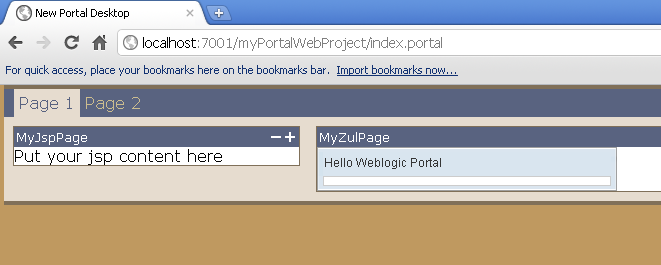WebLogic Portal
Introduction
Weblogic Portal provides several types of portlets, if you want to convert an existing zul page into a portlet, you can consider using a JSP portlet.
Add JSP/HTML Portlet
-
Right click on portlet folder > [New] > [Portlet]
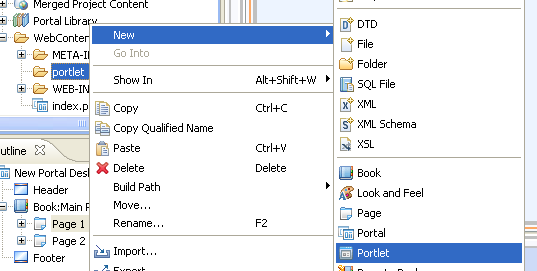
-
Give a file name then click Next.
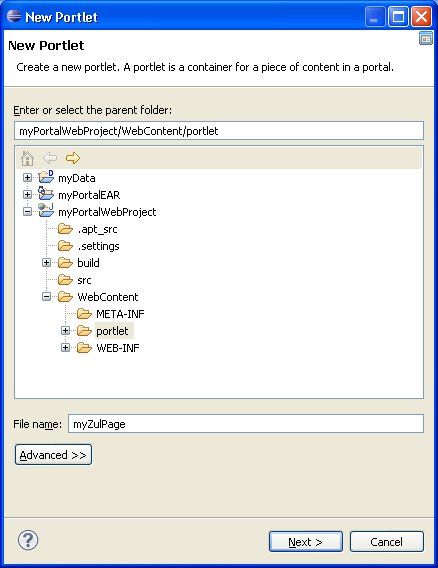
-
Select JSP/HTML Portlet then click Next.
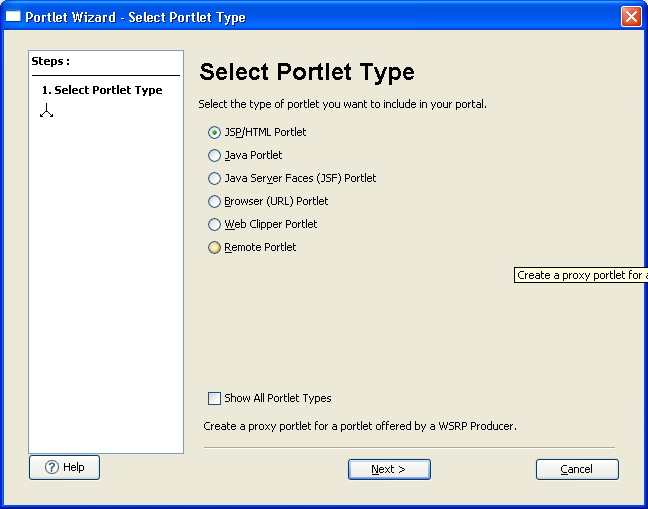
-
Check Minmizable and Maximizable and you can define title and zul page location then click Create.
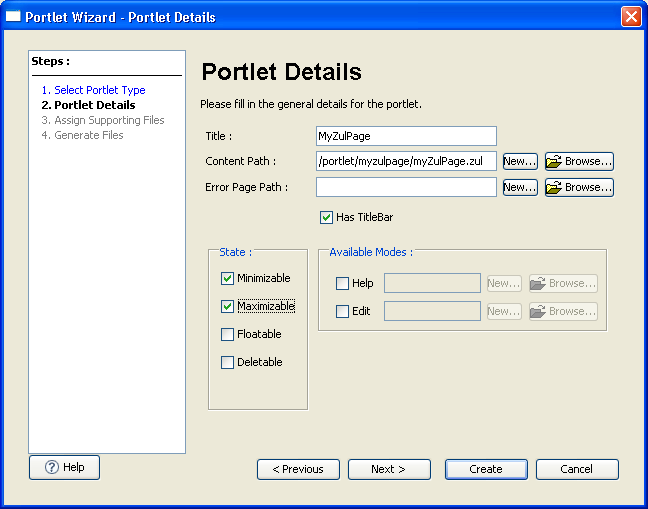
Add Zul page to your webapp
-
Create myZulPage.zul in the WebContent/portlet/myzulpage folder.

Add portlet to portal page
-
Drag myZulPage.portlet to “Page 1” in the index.portal.
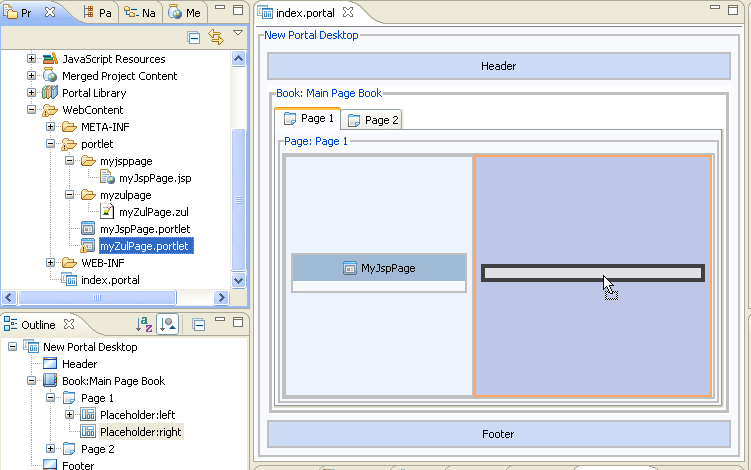
-
Done.
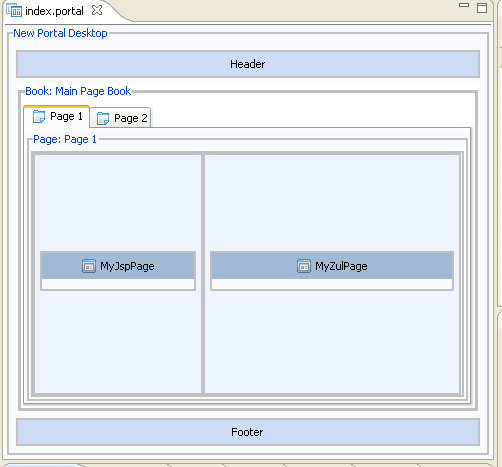
Run the weblogic server
-
Run the server and access your application in the following link, http://localhost:7001/myPortalWebProject/index.portal.