SelectAgent
Single Select
We’ll keep using the todo list application to demonstrate the
SelectAgent usage. You should use this operation on a child component
including comboitem, tab, listitem, and treeitem to
perform single selection.
In this application, when selecting a listitem, its value will be loaded to three different input fields for modification. The following test case steps verifies whether or not listitem’s data are correctly loaded into three input fields.
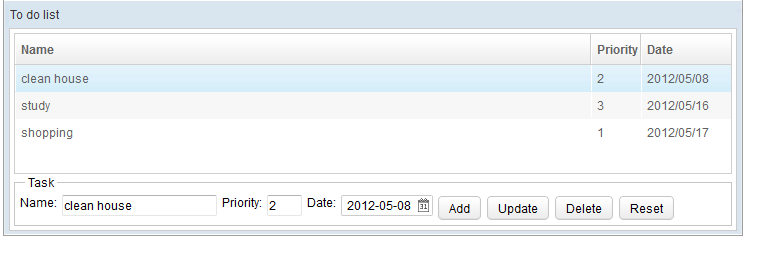
To single select a listitem, we must retrieve it first. The same rule applies to treeitem and comboitem.
TodoTest.java
public class TodoTest {
@Test
public void test() {
//remove irrelevant code for brevity
//update
desktop.queryAll("listbox > listitem").get(0).as(SelectAgent.class).select();
//verify selected
assertEquals("one-item",itemName.as(Textbox.class).getValue());
assertEquals((Integer)3,priority.as(Intbox.class).getValue());
assertEquals("2012-03-16",date.as(Datebox.class).getRawText());
}
- Retrieve a listitem and use
SelectAgentto select it.
Supported Components
Components |
Version |
Note |
|---|---|---|
Comboitem, Tab, Listitem, Treeitem |
5, 6 |